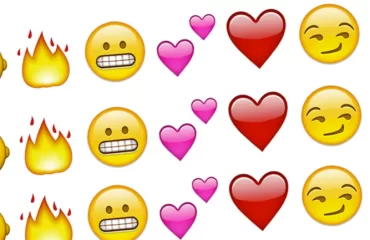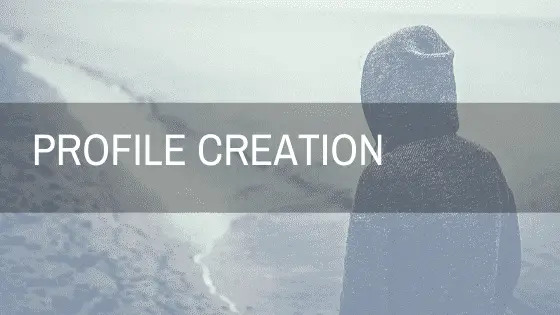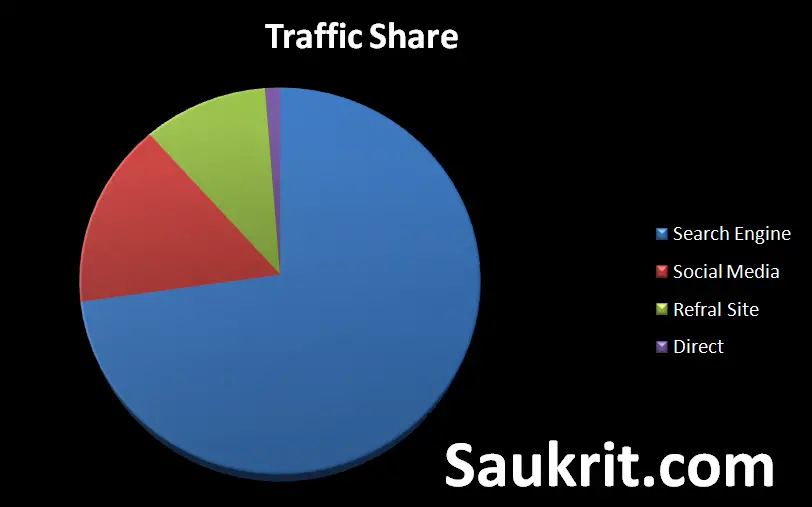In today’s digital age, your online presence plays a pivotal role in shaping your professional identity.
Among the myriad of platforms available, LinkedIn stands out as the definitive hub for connecting with colleagues, showcasing your expertise, and exploring exciting career opportunities.
Whether you’re a seasoned professional, a recent graduate, or somewhere in between, an awesome LinkedIn profile can open doors you never thought possible.

In this comprehensive guide, we’ll take you on a journey through the art of creating an outstanding LinkedIn profile.
You’ll discover how to transform your LinkedIn presence from a mere digital resume into a powerful personal branding tool that can help you achieve your career aspirations.
But why is a remarkable LinkedIn profile so crucial in today’s world?
The answer is simple: networking and professional visibility.
LinkedIn boasts over 875 million members worldwide, making it the largest professional network on the planet.

This vast ecosystem offers a treasure trove of opportunities to connect with like-minded professionals, potential employers, industry influencers, and thought leaders.
A well-crafted LinkedIn profile not only helps you stand out in this crowded digital landscape but also allows you to tell your professional story in a compelling way.
It’s a platform where you can not only list your work history but also showcase your achievements, share your insights, and engage in meaningful conversations that can propel your career forward.
In this guide, we’ll dive deep into the nuances of LinkedIn profile creation and optimization.
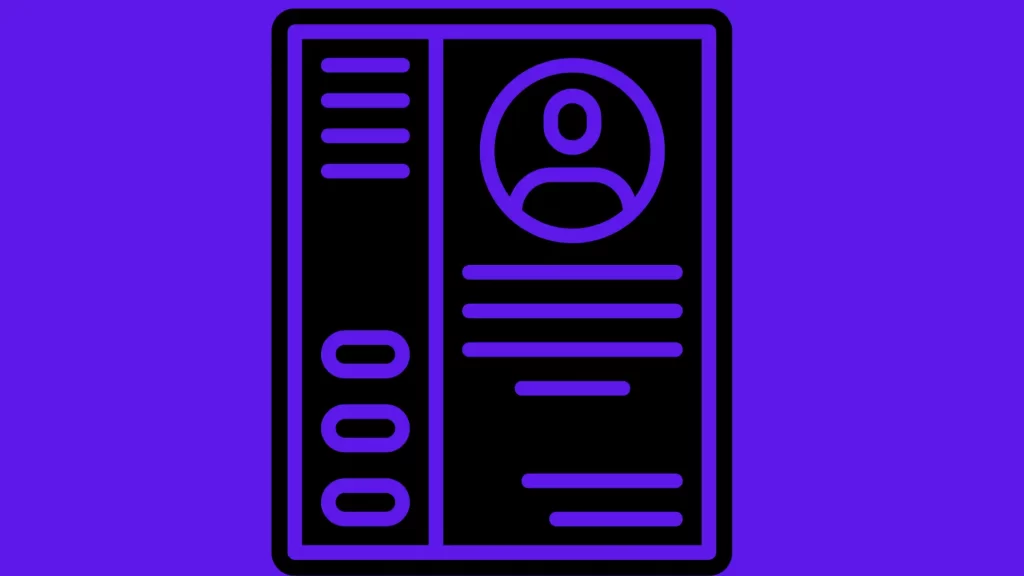
Whether you’re new to the platform or looking to revamp your existing profile, we’ll provide you with step-by-step instructions, insider tips, and expert advice to help you craft an exceptional LinkedIn presence.
So, if you’re ready to take your professional journey to the next level, let’s embark on this LinkedIn adventure together.
By the end of this guide, you’ll have the knowledge and tools to create an awesome LinkedIn profile that captures your essence as a professional and opens doors to countless opportunities.
Let’s get started!
Why a LinkedIn Profile Matters
In the digital age, your online presence is a powerful extension of your professional identity.
When it comes to building and managing your career, a LinkedIn profile has become an indispensable tool.
Here are several compelling reasons why having a LinkedIn profile matters in today’s professional landscape:

Networking Opportunities:
LinkedIn is the largest professional network globally, with over 875 million members.
It’s a vast ecosystem where you can connect with colleagues, peers, industry experts, and potential employers.
These connections can lead to invaluable opportunities, including job offers, partnerships, and collaborations.
Professional Credibility:
Having a well-maintained LinkedIn profile enhances your professional credibility.
Employers and colleagues often refer to LinkedIn profiles to verify qualifications, work history, and recommendations.
A complete and up-to-date profile demonstrates your commitment to professionalism.
Job Search:
LinkedIn has become a primary platform for job seekers and recruiters.
Many job openings are posted on LinkedIn, and recruiters actively search for candidates using specific keywords.
A strong profile can increase your visibility to potential employers and help you find your dream job.
Personal Branding:
Your LinkedIn profile is your personal brand’s digital representation.
It allows you to showcase your skills, accomplishments, and professional interests.
A compelling profile tells your unique story and helps you stand out in a competitive job market.
Industry Insights:
LinkedIn provides a wealth of industry-related content and insights.
By following relevant companies, groups, and thought leaders, you can stay informed about the latest trends, news, and innovations in your field.
This knowledge can be invaluable for career growth and decision-making.
Global Reach:
LinkedIn connects professionals from around the world.
This global reach opens doors to international opportunities, cross-cultural collaborations, and the exchange of ideas on a global scale.
Networking Events and Groups:
LinkedIn offers various networking events, groups, and forums where you can engage in discussions, share knowledge, and learn from experts.
Joining relevant groups can expand your network and expose you to new perspectives.
Entrepreneurship and Business Growth:
If you’re an entrepreneur or business owner, LinkedIn can be a powerful platform for business development.
You can use your profile to showcase your company, connect with potential clients or investors, and establish thought leadership in your industry.
Skill Development:
LinkedIn Learning offers a wide range of courses and resources to help you acquire new skills or enhance existing ones.
Many employers and recruiters appreciate candidates who demonstrate a commitment to continuous learning and skill development.
Professional Recommendations:
LinkedIn allows colleagues and supervisors to endorse your skills and write recommendations.
These endorsements and recommendations can serve as valuable testimonials of your abilities and work ethic.

Benefits of an Outstanding LinkedIn Profile
Your LinkedIn profile is not just an online presence; it’s a powerful tool that can significantly impact your professional life in numerous ways.
Here are the key benefits of having an outstanding LinkedIn profile:
Enhanced Professional Visibility:
A well-crafted LinkedIn profile makes you more visible to potential employers, clients, partners, and colleagues.
When people search for professionals in your field, your profile is more likely to appear in their search results.
Networking Opportunities:
LinkedIn is a networking goldmine.
An exceptional profile attracts connection requests from industry peers, thought leaders, and potential collaborators.
It’s a gateway to building a robust professional network that can provide support and opportunities throughout your career.
Job Opportunities:
Many job recruiters and employers use LinkedIn as their primary platform for finding talent.
An impressive profile can attract job offers, interview requests, and even opportunities you didn’t know existed.
Personal Branding:
Your LinkedIn profile serves as a personal branding platform.
It allows you to define and showcase your professional identity, expertise, and achievements.
An outstanding profile helps you stand out in a competitive job market.
Reputation Management: LinkedIn profiles often rank high in search engine results. When someone searches for your name online, your LinkedIn profile can be one of the first things they see. A well-maintained profile helps you manage your online reputation effectively.
Industry Authority:
By sharing valuable content, engaging in discussions, and demonstrating expertise in your field, you can become a thought leader in your industry.
An outstanding LinkedIn profile can be a launchpad for establishing yourself as an authority.
Learning and Growth:
LinkedIn Learning offers a wealth of courses and resources to enhance your skills and knowledge.
A strong LinkedIn profile can serve as your gateway to continuous learning and professional development.
Global Connections:
LinkedIn connects professionals worldwide.
An outstanding profile can lead to connections with international colleagues, providing you with a global perspective and potentially opening doors to international opportunities.
Entrepreneurial Ventures:
If you’re an entrepreneur or business owner, your LinkedIn profile can help you attract clients, investors, and partners.
It’s a platform to showcase your company, share success stories, and demonstrate your expertise.
Networking Events:
LinkedIn often hosts networking events and webinars.
An impressive profile can increase your chances of receiving invitations to these events, where you can meet industry leaders and expand your network.
Career Progression:
Your LinkedIn profile can play a pivotal role in advancing your career.
It can demonstrate your commitment to professionalism, leadership, and growth, which can be appealing to current and future employers.
Professional Recommendations:
Colleague endorsements and recommendations on your profile act as testimonials to your skills and work ethic.
These can be influential when potential employers or clients evaluate your qualifications.
Job Security:
In today’s dynamic job market, job security often depends on your network and visibility.
A strong LinkedIn profile can help you stay connected and informed about potential opportunities, even when you’re not actively job hunting.
Setting Up Your LinkedIn Profile
Creating a compelling and professional LinkedIn profile is the first step to making a strong impression in the professional world. In this section, we’ll walk you through the essential steps to set up your LinkedIn profile from scratch.
Creating Your LinkedIn Account
- Visit LinkedIn: Start by visiting the LinkedIn website (www.linkedin.com) or downloading the LinkedIn mobile app from your device’s app store.
- Sign Up: Click on “Join now” if you don’t already have an account. You’ll need to provide your first name, last name, and email address, and create a strong password.
- Profile Type: Choose whether you want to create a profile as a “Job Seeker,” “Business Professional,” or “Student.” This selection will customize your LinkedIn experience.
- Profile Photo: Upload a professional profile photo. This should be a high-resolution headshot where you look approachable and well-groomed. Avoid using selfies or casual photos.
Profile Picture and Cover Photo
- Profile Photo:
- Aim for a clear, well-lit image.
- Dress professionally in your photo.
- Maintain a friendly and approachable expression.
- Use a plain background or a professional setting.
- Cover Photo:
- Choose a cover photo that reflects your professional interests or industry.
- Ensure it’s high-quality and relevant to your career.
Crafting an Attention-Grabbing Headline
Headline: Your headline appears right under your name and is one of the first things people see.
It’s like a mini-bio. Make it attention-grabbing and concise (e.g., “Digital Marketing Strategist” or “Recent Computer Science Graduate”).
Customizing Your LinkedIn URL
- Custom URL: Customize your LinkedIn profile URL to make it more professional and easily shareable. It should ideally include your name (e.g., www.linkedin.com/in/YourName).
Writing a Compelling Summary
- Summary: Your LinkedIn summary is your elevator pitch. Write a concise and engaging summary (around 2-3 paragraphs) that introduces yourself, your skills, and your career aspirations.
- Highlight your unique value proposition.
- Mention your key skills and expertise.
- Share your career goals and what motivates you professionally.
Optimizing Your Profile Content
Once you’ve set up the basic elements of your LinkedIn profile, it’s time to optimize the content to make it stand out and showcase your professional story effectively.
Here’s how to optimize each section:
Filling Out the Experience Section
- Add Relevant Work Experience:
- List your current and past positions, starting with the most recent.
- Include your job title, company name, location, and employment dates.
- Provide concise yet comprehensive descriptions of your roles, emphasizing achievements and responsibilities.
- Use action verbs to describe your contributions (e.g., “Managed a team of 10,” “Increased sales by 30%”).
- Quantify Your Achievements:
- Whenever possible, quantify your accomplishments with specific numbers or percentages (e.g., “Generated $1 million in revenue” or “Reduced production costs by 15%”).
- Tell a Story:
- Use the “Summary” section to weave a narrative that connects your career experiences and demonstrates your growth and expertise over time.
Adding Education and Certifications
- Education:
- List your educational history, starting with your most recent degree.
- Include the institution’s name, degree earned, field of study, and graduation year.
- Certifications:
- If you have relevant certifications or courses, list them in this section. Include the certification name, issuing organization, and date of completion.
Listing Skills and Endorsements
- Select Key Skills:
- Add a diverse set of skills that are relevant to your profession. LinkedIn allows you to select up to 50 skills, so choose a mix of technical, soft, and industry-specific skills.
- Seek Endorsements:
- Encourage colleagues, mentors, and connections to endorse your skills. Endorsements provide social proof of your expertise.
Requesting and Giving Recommendations
- Request Recommendations:
- Reach out to former supervisors, colleagues, or clients to request LinkedIn recommendations.
- Send personalized requests explaining why their recommendation would be valuable.
- Give Recommendations:
- Consider writing recommendations for colleagues or connections you’ve worked closely with. This can lead to reciprocal recommendations.
Incorporating Volunteer Experience and Causes
- Highlight Volunteer Work:
- Include any volunteer experience you have, as it can demonstrate your commitment to causes and your community.
- Describe Your Impact:
- Describe the organizations you’ve volunteered with, the roles you’ve held, and the impact you’ve made through your volunteer work.
Including Projects and Publications
- Add Projects:
- If you’ve worked on significant projects or initiatives, showcase them in the “Projects” section. Describe your role and contributions.
- Share Publications:
- If you’ve authored articles, reports, or publications, add them to the “Publications” section. Provide links or references to where they can be found.
Leveraging LinkedIn Features
LinkedIn offers a range of features and tools that can enhance your profile’s effectiveness and help you connect with the right professionals.
Let’s explore how to make the most of these features:
Connecting with Contacts
- Building Your Network:
- Connect with colleagues, classmates, mentors, and industry professionals. Building a diverse network can provide you with a wealth of opportunities and insights.
- Personalize Connection Requests:
- Avoid sending generic connection requests. Include a personalized message explaining why you’d like to connect. Personalized requests are more likely to be accepted.
Joining and Participating in Groups
- Join Relevant Groups:
- Find and join LinkedIn Groups related to your industry, interests, or professional affiliations. These groups are hubs for discussions, networking, and sharing insights.
- Engage Actively:
- Participate in group discussions by commenting on posts, sharing your expertise, and asking thoughtful questions. Engaging in conversations can help you establish your authority in your field.
Engaging with Posts and Content
- Follow Influencers:
- Follow industry influencers, thought leaders, and companies you admire. Their content can provide valuable insights and inspiration.
- Create and Share Content:
- Share articles, updates, and posts related to your field. Regularly posting relevant content can increase your visibility and engagement on the platform.
- Engage Authentically:
- Engage with others’ posts by liking, commenting, and sharing. Authentic interactions can lead to meaningful connections and increased visibility.
Utilizing the LinkedIn Messaging System
- Effective Outreach:
- Use LinkedIn messaging for professional outreach, such as introducing yourself to potential collaborators, thanking someone for a connection, or inquiring about job opportunities.
- Networking Conversations:
- Engage in meaningful conversations with connections. Building relationships through messages can lead to valuable connections and opportunities.
Endorsing Skills and Giving Recommendations
- Skill Endorsements:
- Regularly endorse your connections’ skills, and encourage them to endorse your skills as well. Endorsements add credibility to your profile.
- Recommendations:
- Continue to request and give recommendations. Thoughtful recommendations from colleagues and supervisors can showcase your strengths and character.
Showcasing Your Expertise
One of the primary goals of your LinkedIn profile is to position yourself as an expert in your field.
Here’s how you can effectively showcase your expertise:
Writing and Publishing LinkedIn Articles
- Create Original Content:
- Write and publish articles on LinkedIn that showcase your knowledge and insights in your area of expertise.
- Choose topics that are relevant to your industry and resonate with your target audience.
- Provide Value:
- Your articles should offer valuable information, tips, or solutions to common problems within your industry.
- Use data, statistics, and examples to support your points and build credibility.
- Engage Your Audience:
- Encourage discussions and comments on your articles by posing questions or seeking feedback.
- Respond promptly to comments to foster engagement and build relationships.
Sharing Relevant Content
- Curate Industry News:
- Share articles, news, and reports related to your field. This demonstrates your commitment to staying informed about industry trends.
- Add Insights:
- When sharing content, provide your own insights or commentary. Explain why you found the content valuable or relevant.
Participating in Discussions and Commenting
- Engage Actively:
- Join discussions in LinkedIn Groups and comment on posts in your feed.
- Share your expertise by offering thoughtful, well-reasoned comments and insights.
- Be Constructive:
- Always maintain a professional and constructive tone when participating in discussions or commenting on posts.
- Avoid negative or overly critical comments.
Engaging in Thought Leadership
- Share Your Vision:
- Express your vision for your industry or field. What changes do you foresee? How can it evolve or improve?
- Use LinkedIn to share your thought leadership on these topics.
- Provide Solutions:
- Address common challenges or issues within your industry. Offer solutions or innovative approaches to solving these problems.
- Collaborate with Peers:
- Collaborate with industry peers on joint thought leadership projects or discussions. Co-authored articles and panel discussions can boost your credibility.
Making Your Profile Searchable
To maximize the visibility of your LinkedIn profile and ensure that it can be easily found by the right people, it’s essential to make your profile searchable.
Here are strategies to help you achieve this:
Optimize for LinkedIn Search
- Use Relevant Keywords:
- Identify keywords related to your industry, skills, and expertise.
- Incorporate these keywords naturally throughout your profile, especially in your headline, summary, and experience sections.
- Customize Your Public Profile URL:
- Edit your LinkedIn profile URL to include your full name or a variation of it. A clean and professional URL makes it easier for people to find you.
Utilize LinkedIn’s Search Algorithm
- Complete Your Profile:
- LinkedIn’s search algorithm favors complete profiles. Fill out all relevant sections, including work experience, education, skills, and recommendations.
- Add Skills and Endorsements:
- Select and list your skills on your profile. Encourage connections to endorse your skills. The more endorsements you have, the more credible your profile appears.
- Connect with Others:
- Expand your network by connecting with colleagues, peers, and industry professionals. A larger network increases your chances of appearing in search results.
Engage Actively on LinkedIn
- Post Regularly:
- Share valuable content, insights, and updates on LinkedIn regularly. Engaging posts can attract more views and connections.
- Participate in Discussions:
- Join relevant LinkedIn Groups and participate in discussions. Thoughtful comments and engagement in industry discussions can boost your visibility.
- Build Relationships:
- Actively engage with your connections’ content. Liking, commenting, and sharing their posts can increase your visibility within their networks.
Adjust Privacy Settings
- Make Profile Public:
- Ensure that your profile is set to “Public” so that it can be viewed by anyone on LinkedIn, even those outside your network.
- Profile Viewing Options:
- Adjust your profile viewing settings to let others know when you’ve viewed their profile. This can encourage them to visit your profile in return.
Showcase Your Expertise
- Publish Articles and Posts:
- Publish articles and share posts that demonstrate your expertise. Quality content can attract more connections and profile views.
- Request Recommendations:
- Ask colleagues and supervisors for recommendations. Positive recommendations can reinforce your professional standing.
Consistency Is Key
- Regular Updates:
- Keep your profile up-to-date with your latest accomplishments, skills, and experiences. Regularly update your profile to reflect your current status.
- Stay Active:
- Stay active on LinkedIn by consistently posting, engaging with others, and nurturing your network. The more active you are, the more visible your profile becomes.
Monitoring and Measuring Success
Once you’ve optimized your LinkedIn profile and started engaging with your network, it’s crucial to track your progress and measure the effectiveness of your efforts.
Here’s how you can monitor and measure your success on LinkedIn:
Tracking Profile Views and Engagement
- Profile Views:
- LinkedIn provides data on the number of profile views you receive. Monitor this metric regularly to gauge your profile’s visibility.
- Engagement:
- Keep an eye on the engagement metrics of your posts and articles, including likes, comments, shares, and views. High engagement indicates your content is resonating with your network.
- Connection Requests:
- Pay attention to the number of connection requests you receive. A growing network can be a sign of increasing visibility.
Analyzing LinkedIn Analytics
- LinkedIn Dashboard:
- LinkedIn offers a “My Network” dashboard where you can find insights into your network growth, post views, and other engagement metrics.
- Activity Feed:
- Explore your activity feed to see how people are interacting with your posts and articles. This data can provide valuable feedback on your content’s impact.
- Search Appearances:
- LinkedIn provides data on how often your profile appears in search results. This can help you understand how well your profile is optimized for search.
- Post Analytics:
- For posts and articles, you can access analytics that show how many people have viewed, liked, commented on, and shared your content.
Making Adjustments Based on Insights
- Content Strategy:
- Review which types of content receive the most engagement. Adjust your content strategy accordingly. If certain topics or formats perform well, create more of them.
- Connection Strategy:
- Analyze the types of professionals who are connecting with you. Are they in your target industry or role? Adjust your connection strategy to attract the right audience.
- Keyword Optimization:
- If you’re not appearing in relevant search results, revisit your profile’s keyword optimization. Adjust your profile content to include more relevant keywords.
- Engagement Patterns:
- Pay attention to when your network is most active. Posting during peak engagement times can maximize the reach of your content.
- Network Nurturing:
- Identify connections who engage with your content regularly or share common interests. Nurture these relationships by engaging with their content and messaging them directly.
- Refine Your Goals:
- Based on your insights, adjust your LinkedIn goals. If you initially aimed to connect with industry leaders but are receiving more engagement from peers, adapt your strategy accordingly.
Experiment and Iterate
- Try New Approaches:
- Don’t be afraid to experiment with different content formats, posting schedules, and engagement tactics. LinkedIn’s algorithms are ever-changing, so adapt to stay effective.
- Continuous Learning:
- Stay informed about LinkedIn updates, algorithm changes, and best practices. Attend webinars, read industry blogs, and keep refining your approach.
Building a Stellar Network
Your LinkedIn network is a valuable asset that can open doors to new opportunities, collaborations, and professional growth. Here’s how to build and nurture a stellar network on LinkedIn:
Strategies for Connecting with Industry Professionals
- Connect Thoughtfully:
- When sending connection requests, personalize your messages. Explain why you want to connect and how you can potentially benefit each other professionally.
- Leverage Alumni Networks:
- Connect with fellow alumni from your school or university. Alumni connections can provide a strong foundation for building your network.
- Follow Industry Leaders:
- Follow and connect with influential leaders in your industry. Engage with their content and participate in discussions they initiate.
- Attend Industry Events:
- After attending conferences, webinars, or industry events, connect with fellow attendees to continue networking and knowledge sharing.
- Utilize LinkedIn’s “People You May Know”:
- Regularly check the “People You May Know” section on LinkedIn to discover potential connections within your industry.
Maintaining and Nurturing Your Network
- Regular Interaction:
- Engage with your network by liking, commenting on, and sharing their posts and updates. Active engagement keeps your connections aware of your presence.
- Direct Messaging:
- Reach out to connections via direct messages to catch up, share insights, or explore potential collaborations. Personalized messages foster stronger connections.
- Networking Conversations:
- Initiate meaningful conversations with your connections. Ask about their professional interests, challenges, and goals. Offer assistance or insights when appropriate.
- Endorse Skills and Give Recommendations:
- Regularly endorse your connections’ skills and provide recommendations when you genuinely believe in their abilities. This reciprocity strengthens relationships.
- Celebrate Milestones:
- Congratulate connections on career milestones, work anniversaries, or achievements. These simple gestures show that you’re engaged and supportive.
- Share Opportunities:
- If you come across job openings, projects, or opportunities that might interest your connections, consider sharing them. It demonstrates your willingness to help.
How to Handle Connection Requests
- Vet Requests Carefully:
- Before accepting connection requests, review the profiles of those requesting to connect. Ensure they align with your professional goals and values.
- Connect with Purpose:
- Accept connection requests from people who genuinely interest you professionally or whom you believe could benefit from your network.
- Personalize Your Acceptance:
- When accepting a connection request, send a brief thank-you message to acknowledge the connection and express your interest in networking.
- Handle Inappropriate Requests:
- If you receive spammy or inappropriate connection requests, it’s okay to decline or report them. LinkedIn offers privacy settings to control who can contact you.
Showcasing Your Personal Brand
Your LinkedIn profile is not just a resume; it’s your digital personal brand. Here’s how to effectively showcase your personal brand on LinkedIn:
Building a Professional Persona
- Consistent Branding:
- Use a professional and consistent profile photo, cover image, and headline that reflect your personal brand. Your visual elements should convey your industry and personality.
- Craft a Unique Summary:
- Your summary should succinctly communicate who you are, what you do, and why you’re passionate about it. Tailor it to align with your personal brand and career goals.
- Personal Brand Keywords:
- Incorporate keywords related to your personal brand throughout your profile. These keywords should be relevant to your skills, industry, and expertise.
Aligning Your Profile with Your Career Goals
- Tailored Experience:
- Customize your work experience descriptions to highlight achievements and responsibilities that align with your career goals and personal brand.
- Project Your Aspirations:
- Use the summary and headline sections to convey your professional aspirations and what you’re working toward. This helps others understand your vision.
- Highlight Relevant Education and Certifications:
- Showcase educational achievements and certifications that support your personal brand and career path.
Developing a Consistent Posting Schedule
- Content Strategy:
- Create a content strategy that aligns with your personal brand. Share posts, articles, and updates related to your industry, interests, and expertise.
- Posting Consistency:
- Consistency is key. Regularly post content that reinforces your personal brand. This keeps you top-of-mind within your network.
- Engage with Your Network:
- Actively engage with your network’s content by liking, commenting, and sharing. These interactions reflect your brand’s values and interests.
Using Visuals and Multimedia
- Visual Storytelling:
- Use visuals and multimedia elements in your posts and profile to tell your professional story. Share images, videos, and infographics to make your content more engaging.
- Showcase Projects and Achievements:
- Use the “Projects” section to highlight specific accomplishments, and include rich media such as images or presentations to illustrate your work.
- Video Introductions:
- Consider adding video introductions to your profile or using LinkedIn Live to interact with your network in real-time. Video can humanize your personal brand.
Seek Recommendations and Endorsements
- Recommendations:
- Request recommendations from colleagues, mentors, and supervisors who can vouch for your expertise and character. Well-crafted recommendations reinforce your personal brand.
- Endorsements:
- Seek skill endorsements from connections. These endorsements serve as social proof of your competencies.
LinkedIn Profile Do’s and Don’ts
Creating a standout LinkedIn profile requires careful consideration of what to include and what to avoid.
Here are some essential do’s and don’ts to help you optimize your LinkedIn profile:
LinkedIn Profile Do’s:
- Do Use a Professional Photo:
- Use a high-quality, professional headshot as your profile photo. Dress appropriately and maintain a friendly expression.
- Do Craft a Strong Headline:
- Write a headline that reflects your current role or career aspirations. Use keywords to make your profile more discoverable.
- Do Write a Compelling Summary:
- Craft a concise and engaging summary that highlights your expertise, achievements, and career goals. Showcase your unique value proposition.
- Do Customize Your URL:
- Customize your LinkedIn profile URL to include your name for a clean and professional link (e.g., www.linkedin.com/in/YourName).
- Do Use Keywords:
- Incorporate relevant keywords throughout your profile to increase its visibility in search results.
- Do Highlight Achievements:
- In the experience section, emphasize accomplishments, responsibilities, and quantifiable results for each role.
- Do Seek Recommendations:
- Request recommendations from colleagues and supervisors to validate your skills and work ethic.
- Do Add Skills:
- List your key skills in the skills section, and encourage connections to endorse them.
- Do Share Content:
- Share relevant articles, insights, and updates to demonstrate your knowledge and engagement in your industry.
- Do Network Actively:
- Connect with professionals in your industry, including colleagues, mentors, and industry peers.
LinkedIn Profile Don’ts:
- Don’t Use Unprofessional Photos:
- Avoid using selfies, group photos, or casual images as your profile photo.
- Don’t Leave the Headline Blank:
- Your headline should not be empty. Use it to convey your professional identity.
- Don’t Write an Incomplete Summary:
- Don’t leave the summary section empty or write vague statements. Use this space to tell your professional story.
- Don’t Use Generic Headlines:
- Avoid using generic headlines like “Unemployed” or “Seeking Opportunities.” Craft a more specific headline that reflects your expertise.
- Don’t Overload with Buzzwords:
- While keywords are important, don’t overuse buzzwords. Use them sparingly and where they make sense.
- Don’t Neglect the Experience Section:
- Don’t omit details about your work experience or leave it incomplete. Highlight relevant achievements and responsibilities.
- Don’t Ignore Recommendations:
- Don’t disregard the value of recommendations. Seek them actively to build trust with profile visitors.
- Don’t Use Irrelevant Skills:
- Only list skills that are relevant to your profession. Avoid including skills that are unrelated to your career goals.
- Don’t Be Inactive:
- Don’t create a LinkedIn profile and then abandon it. Regularly update your profile and engage with your network to stay visible.
- Don’t Spam Connections:
- Avoid spamming your connections with excessive requests, messages, or promotional content.
Conclusion
Your LinkedIn profile is more than just an online resume; it’s a dynamic tool for professional networking and career development. By following the guidelines and tips outlined in this comprehensive guide, you can create a powerful LinkedIn presence that sets you apart in the professional world.
From crafting a compelling profile to building a stellar network and showcasing your personal brand, each step contributes to your success on this platform. The benefits of an outstanding LinkedIn profile are manifold, including increased visibility, valuable connections, job opportunities, and industry recognition.