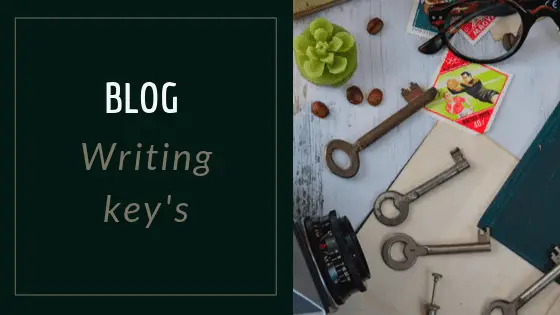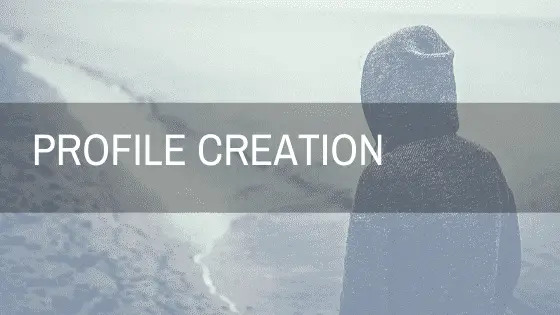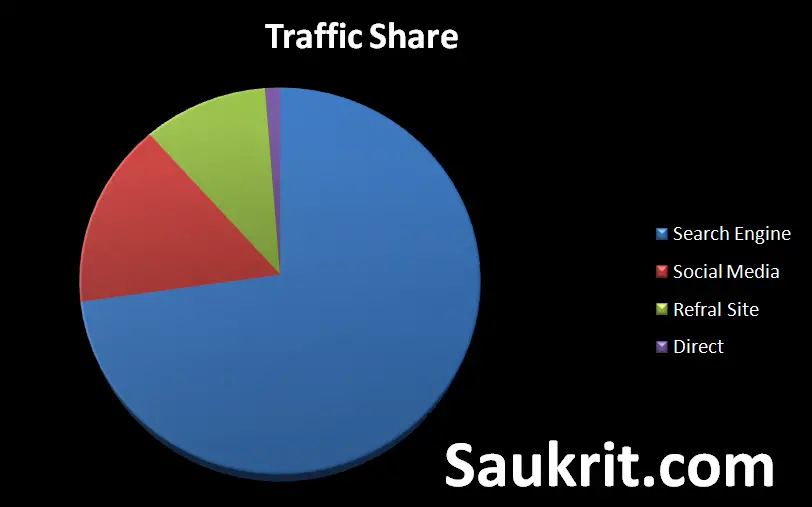High dr backlinks are the links that you get from high-domain-rating websites and that provide high-quality link juice to your website.
To improve Off-page SEO you need to create high dr backlinks for your website that helps to improve web page ranking on the targeted keyword
The objective of search engines is to provide the best content to their users. As a result, it demands search engine-friendly content and a high Domain Rating Do follow backlinks.
The purpose of high da links starts here. As much as high dr & pr backlink your web page has it improves web page ranking.
Because it shows the audience’s support and content quality.
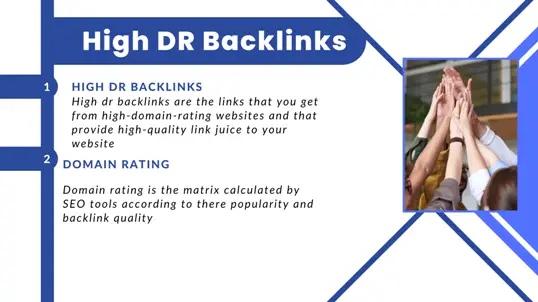
High DR Backlinks:
High-domain rating backlinks are authority backlinks that provide high pr link juice to your website. These authoritative links improve web page ranking on the search engine result page.
Due to high competition in the blogging industry, it becomes difficult to rank high on high search volume keywords.
But with the authoritative high dr backlinks, you can target highly difficult keyword
Examples of high DR backlinks-
- Wikipedia
- Amazon
- News website
Usually, websites with 60+ domain authority are considered high authority websites, and backlinks from this website are called high domain authority sites for backlinks.
Importance of high authority backlinks:
A backlink is still the most important ranking factor in SEO. Search engines provide a higher rank to the web pages that have high authority links.
There are the following advantages of high da links
1- Improve search engine ranking
2- Provide quality traffic
3- Increase the crawl ability of the web page
4- Globalize your brand authority
5- Provide ranking on targeted keyword
How to get high authority backlinks:
There are various content strategies that you can use to get natural high-authority links.
Create Guide post:
Guideposts that help all the users either basic users or advanced users it helps all of them. due to its quality, it gets a high share ratio on social media
Much research was done by SEO strategists and researchers on the guide post. All of their research shows guide posts attract high-quality backlinks.
Creating a guide post involves planning, researching, writing, and editing.
Here’s a step-by-step guide to help you create an effective guidepost:
Choose a topic: Identify a subject that you’re knowledgeable and passionate about, or one that is in high demand.
Make sure it’s something your target audience is interested in.
Define the target audience: Know who you’re writing for.
Understand their needs, interests, and challenges so you can tailor your guidepost to them.
Research: Conduct thorough research on the topic.
Use reliable sources, such as books, academic articles, and reputable websites. Collect data, statistics, and examples to support your points.
Create an outline: Plan the structure of your guidepost. Break down the content into sections or steps, with clear headings for each.
This will help you organize your thoughts and make the post easy to follow.
Write an engaging introduction: Start your guide post with a hook that grabs the reader’s attention.
Briefly explain the purpose of the guide and what readers can expect to learn from it.
Write the main content: Use your outline as a guide to write the main sections or steps of your post.
Keep your language clear and concise.
Use bullet points, numbered lists, and subheadings to break up the text and make it more readable.
Use visual aids: Incorporate relevant images, infographics, charts, or videos to support your points and make the content more engaging.
Add examples and case studies: Use real-life examples and case studies to illustrate your points and make your guide more relatable and actionable.
Write a conclusion: Summarize the main points of your guide and reiterate its value to the reader.
You can also include a call-to-action, encouraging readers to apply what they’ve learned or engage with your content further.
Edit and proofread: Review your guidepost for clarity, coherence, and grammar.
Correct any errors and make necessary revisions to improve the overall quality of the post.
Optimize for SEO: Use relevant keywords and phrases throughout your guidepost to improve its visibility in search engine results. Include these keywords in your title, headings, and meta description.
Publish and promote: Share your guide post on your website or blog, and promote it on social media, email newsletters, and other relevant platforms.
Engage with your audience by responding to comments and questions.
Create List-post:
Similar to the guide post list post also attracts natural links from the bloggers.
list posts provide concise value to their users.
Creating a list post, also known as a listicle, involves generating an engaging list of items or ideas related to a specific topic.
Here’s a step-by-step guide to help you create an effective list post:
Choose a topic: Select a subject that is relevant to your audience and has the potential to generate interest. It can be informative, entertaining, or both.
Define the target audience: Understand who you’re writing for and tailor your list post to their interests, needs, and preferences.
Determine the format: Decide on the type of list post you want to create, such as a top 10 list, a checklist, or a collection of resources.
Research: Conduct thorough research on your topic to gather information, ideas, and examples for your list. Use reliable sources and make sure your information is accurate and up-to-date.
Create a catchy title: Write a title that clearly conveys the topic of your list post and generates curiosity. Use numbers and powerful adjectives to make the title more appealing.
Organize your list: Arrange the items in your list in a logical order, such as chronologically, alphabetically, or by importance. This will make it easier for readers to follow and understand your content.
Write engaging descriptions: For each item on your list, write a concise and informative description that explains its significance or relevance to the topic. Be consistent in your tone and style throughout the list.
Use visuals: Enhance your list post with relevant images, videos, infographics, or GIFs to make it more engaging and visually appealing.
Add internal and external links: Include links to related content on your website, as well as external resources that provide additional information or support your points.
Edit and proofread: Review your list post for grammar, spelling, and punctuation errors. Ensure that your content is well-organized and flows smoothly.
Optimize for SEO: Include relevant keywords and phrases in your title, headings, and throughout your content to improve its visibility in search engine results.
Publish and promote: Share your list post on your website or blog and promote it on social media, email newsletters, and other relevant platforms. Engage with your audience by responding to comments and questions.
Infographics:
Creating infographics helps to attract natural backlinks in large quantities. This image-based information sharable content provides lots of value to your website.
Creating an infographic involves combining visual elements with data and information to present a topic in a visually appealing and easily digestible format.
Here’s a step-by-step guide to help you create an effective infographic:
Choose a topic: Select a subject that is relevant to your audience and has the potential to be presented visually. Focus on a topic that can be supported with data, statistics, or a clear narrative.
Define the target audience: Understand who you’re creating the infographic for and tailor your content and design to their interests, needs, and preferences.
Research and gather data: Conduct thorough research to collect data, statistics, facts, and any other relevant information that will support your topic. Use reliable sources and ensure your data is accurate and up-to-date.
Create a narrative or story: Develop a clear narrative or story to guide your infographic. This will help you organize your data and determine the best way to present it visually.
Plan the layout and structure: Sketch out a rough layout and structure for your infographic, determining the order in which you’ll present the information and the visual elements you’ll use to support it.
Select a design style: Choose a design style that complements your topic and appeals to your target audience. Consider factors such as color schemes, typography, and iconography.
Create or choose visual elements: Design or select appropriate visual elements, such as charts, graphs, icons, and illustrations, to represent your data and information. Ensure these elements are consistent with your chosen design style.
Design the infographic: Using your chosen design software (such as Adobe Illustrator, Canva, or Visme), create your infographic by combining your visual elements, data, and narrative. Keep the design clean, simple, and easy to read.
Add text and labels: Include any necessary text, labels, or captions to provide context and explanations for your visual elements. Use clear, concise language and choose a legible font that complements your design.
Edit and proofread: Review your infographic for accuracy, consistency, and clarity. Make any necessary revisions to improve the overall quality and effectiveness of your design.
Optimize for web and mobile viewing: Ensure your infographic is optimized for web and mobile viewing by saving it in the appropriate file format (such as PNG or JPEG) and considering factors such as file size and image resolution.
Publish and promote: Share your infographic on your website, blog, or social media platforms, and promote it through email newsletters, content syndication, and other relevant channels. Encourage your audience to share your infographic and engage with your content.
Profile creation:
One of the most valuable backlink creation strategies. Profile creation on various platforms helps to achieve quality links from various websites.
You just need the websites list and create an SEO backlink
How search engines categorize link authority:
Google doesn’t have designed any particular tool with the help of that we can do backlink audits or we can check link authority.
We understand with its support guidelines there you can read about spammy links along with inbound quality links.
However, Search engines like Google categorize link authority to determine the importance and relevance of web pages for ranking purposes.
Link authority, also known as “link juice” or “PageRank,” is a metric used to evaluate the influence and credibility of a web page based on the quality and quantity of its inbound links.
Here’s an explanation of how search engines categorize link authority:
Analyzing inbound links:
Search engines crawl the web to identify and analyze links between web pages.
Inbound links, also known as backlinks, are hyperlinks pointing from one web page to another.
These links serve as votes of confidence and can affect a page’s ranking in search engine results.
Assessing link quality:
Not all links are created equal.
Search engines evaluate the quality of inbound links based on various factors-
analyzing the authority and relevance of the linking website,
the content quality, and the context of the link.
High-quality links from reputable, authoritative websites carry more weight and contribute more to a page’s link authority.
Evaluating link quantity:
While the quality of inbound links is crucial, the number of links also plays a role in determining link authority.
Generally, having more high-quality, relevant backlinks can improve a page’s authority and, in turn, its search engine ranking.
Distributing link authority:
Link authority is passed from one web page to another through hyperlinks.
When a high-authority page links to another page, it passes some of its authority to that page, effectively boosting the linked page’s authority.
This is known as “link equity” or “link juice.”
Anchor text relevance:
The anchor text (the visible, clickable text in a hyperlink) can also impact link authority.
Search engines consider the relevance of the anchor text to the linked page’s content when assessing link authority.
Anchor text that accurately reflects the content of the linked page can positively influence the page’s authority and ranking.
Dampening factor:
To prevent manipulation of link authority, search engines use a dampening factor, which reduces the impact of link equity passed between pages.
This ensures that no single page can accumulate too much authority through excessive linking and dominate search results.
Search engines categorize link authority to provide users with the most relevant, high-quality search results.
By evaluating factors such as link quality, quantity, and anchor text relevance, search engines can assess the credibility and authority of web pages, helping to ensure that users find the most useful and reliable content.
There are some useful SEO tools with them you can check the link authority like-
Aherfs
Moz
You can do the backlink audit with the help of these tools.